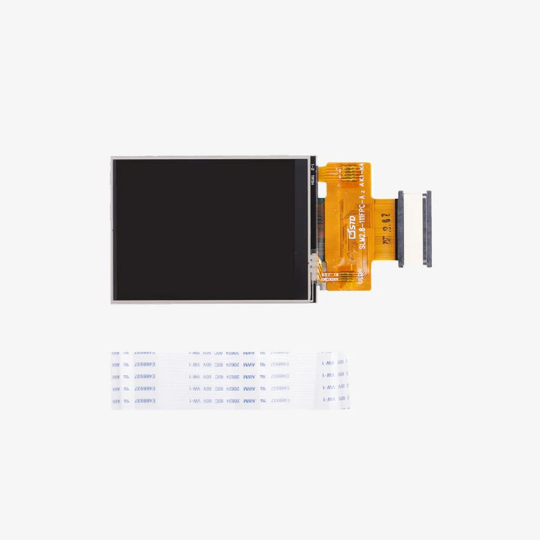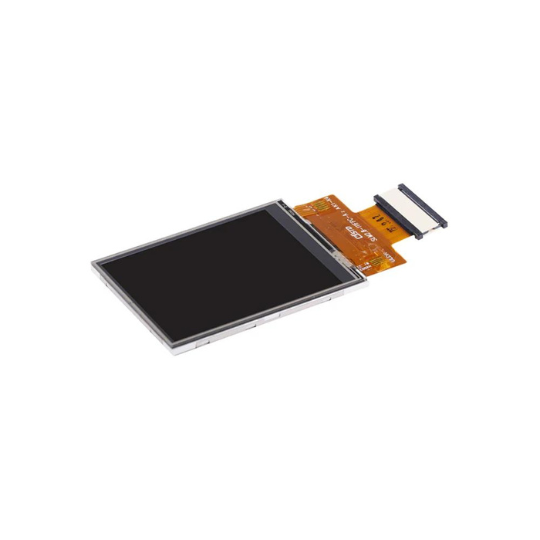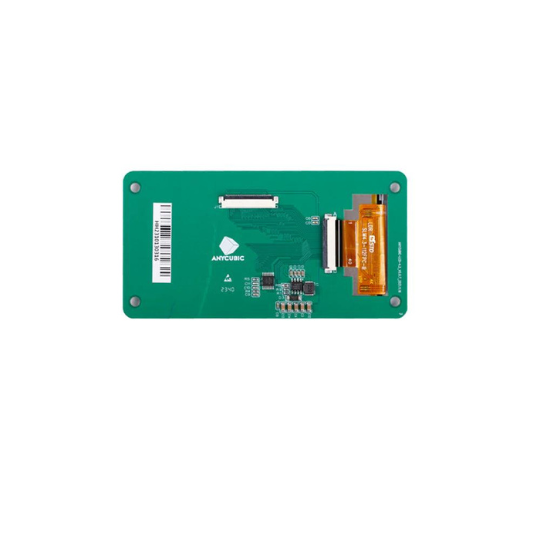Control Screen for Photon M3 Max
₹6973.00
Control Screen for Photon M3 Max
Product Features
• The control screen for the ANYCUBIC Photon M3 Max is a vital component that enhances the usability and functionality of the 3D printer. Its large, high-resolution touchscreen interface provides an intuitive and efficient way to manage print settings, monitor progress, and interact with the printer. Proper installation and regular maintenance of the control screen will ensure optimal performance and contribute to a seamless 3D printing experience with the Photon M3 Max.
- 45%
Check Delivery & Services
Estimated delivery time 4-5 business days
Free shipping on All orders
Cash on Delivery For orders above ₹1500
Guarantee Safe Checkout: